In this article, we will explain public and private functions for medical questionnaires
Click on the eye icon
You can make a part of the created questionnaire private to the patient.
Click on the eye icon to the right of the answer choice you want to hide from the patient.
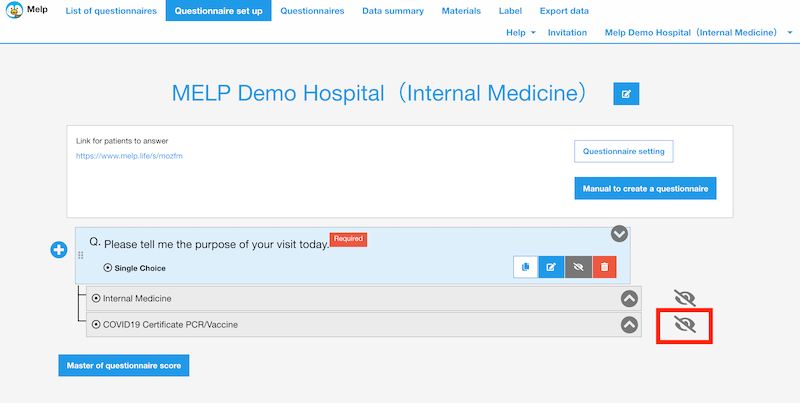
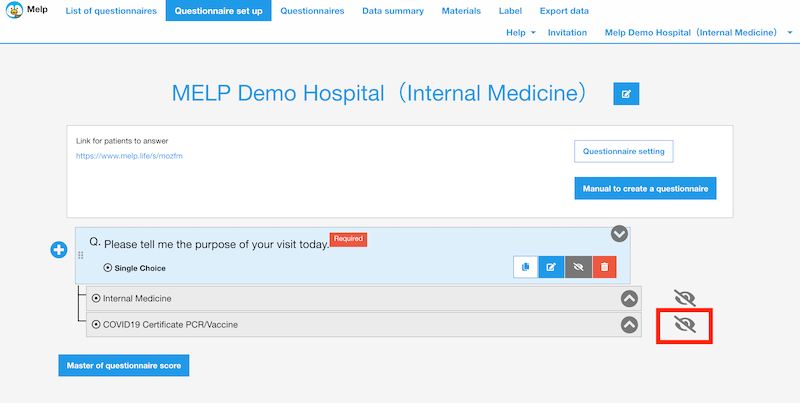
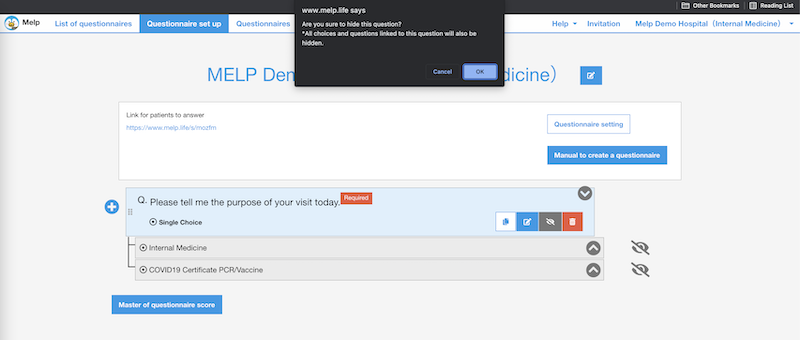
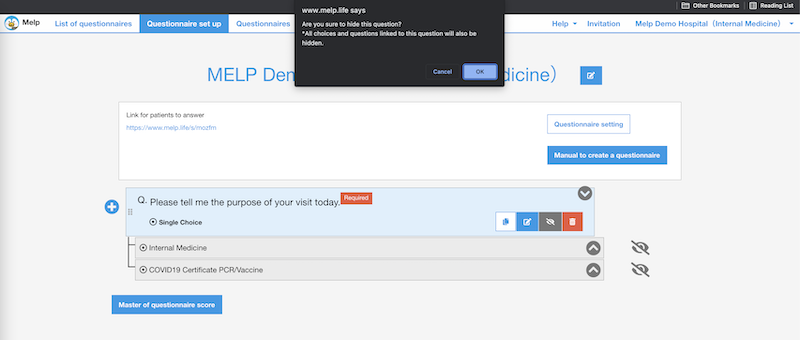
When you click on it, the corresponding choice and all of the lower level questions and answers associated with it will change to a gray background.
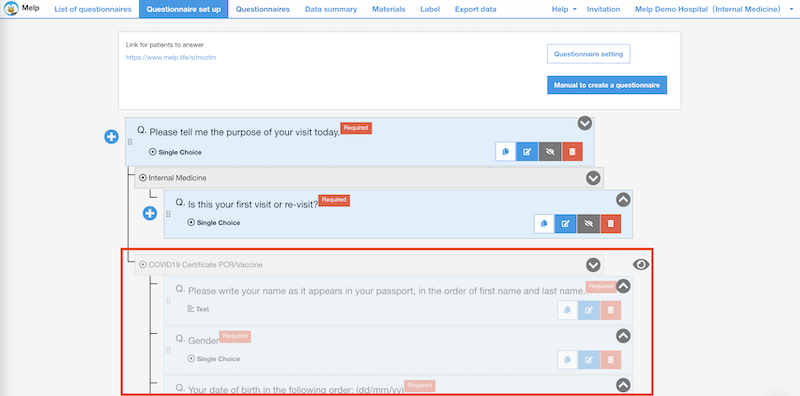
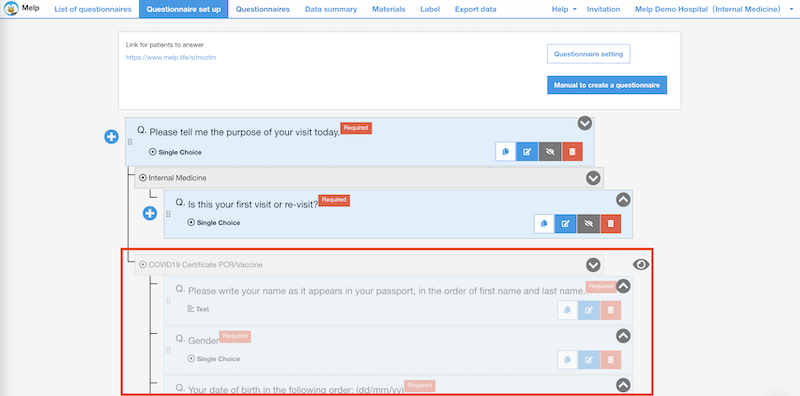
The corresponding options will be hidden in the patient's question and answer screen.
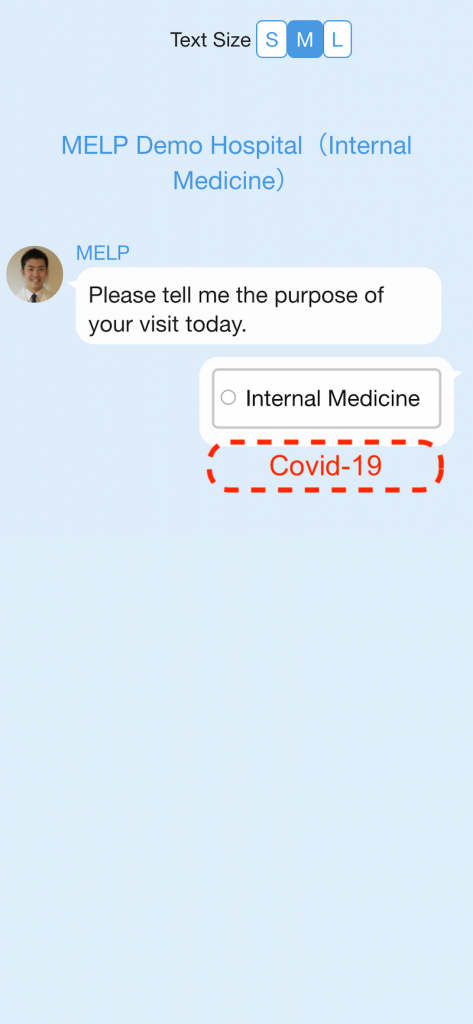
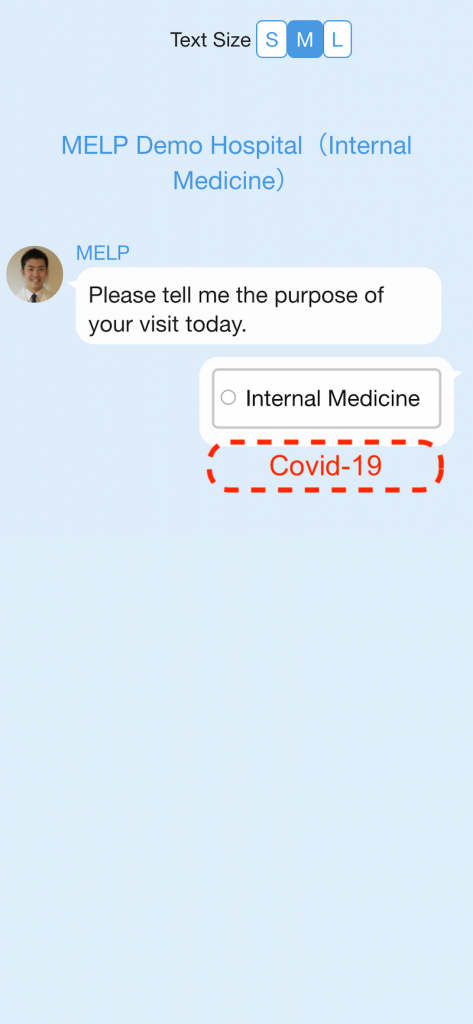
You can use this function when you do not want to disclose to patients questions that are still in the process of being made, or when you want to disclose only a specific period of time for seasonal questions such as flu questions.
