In this article, we will explain how to use the medical questionnaire aggregation function.
Check the box to tally the questions.
On the "Create Questionnaire" screen, check the "Include this question and answer in the tally" checkbox, and then save it.
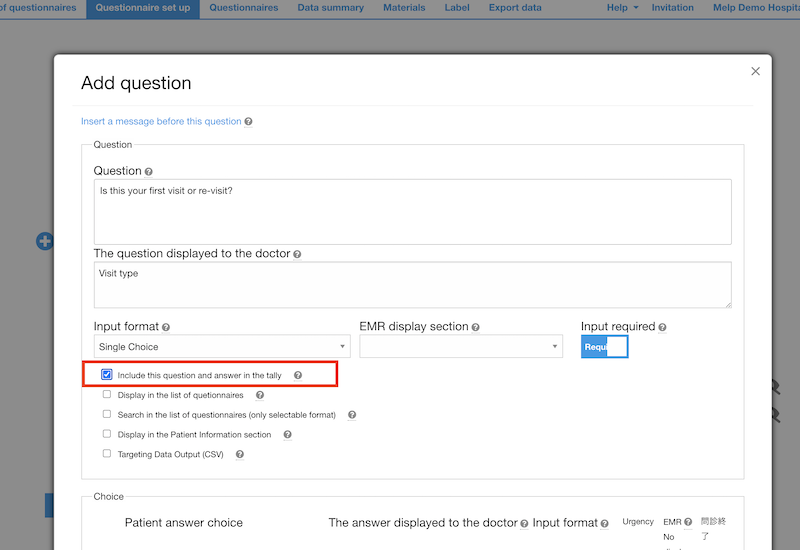
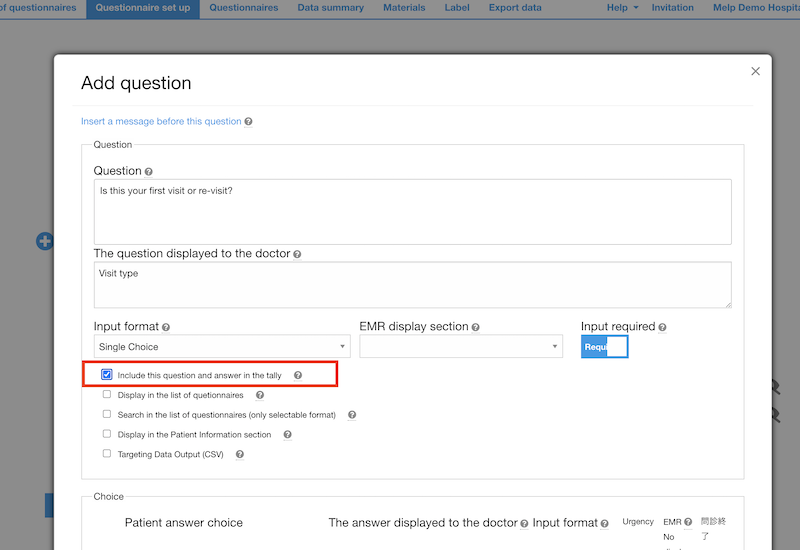
Check on the tally screen
Open the "Data summary" tab in the header to see a tally of the patient's questionnaire responses.
In this example, the tally is displayed for the type of visit (initial visit or return visit).
The total is displayed as a bar graph for each month.
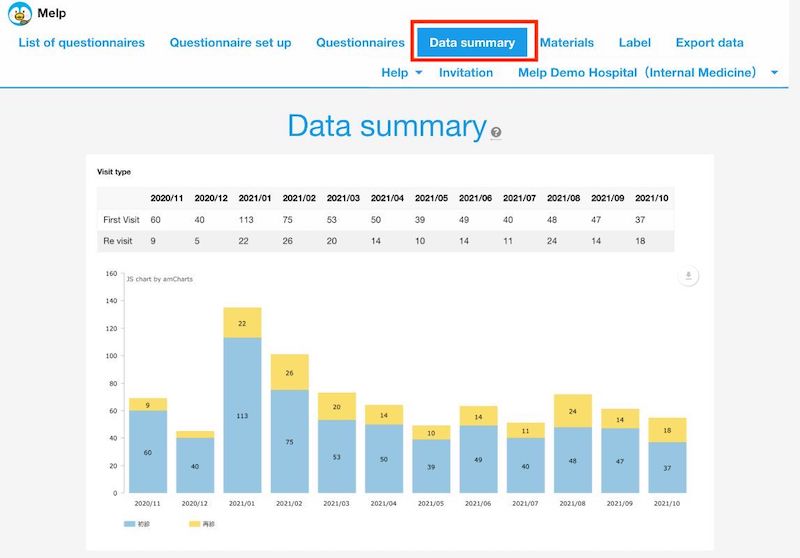
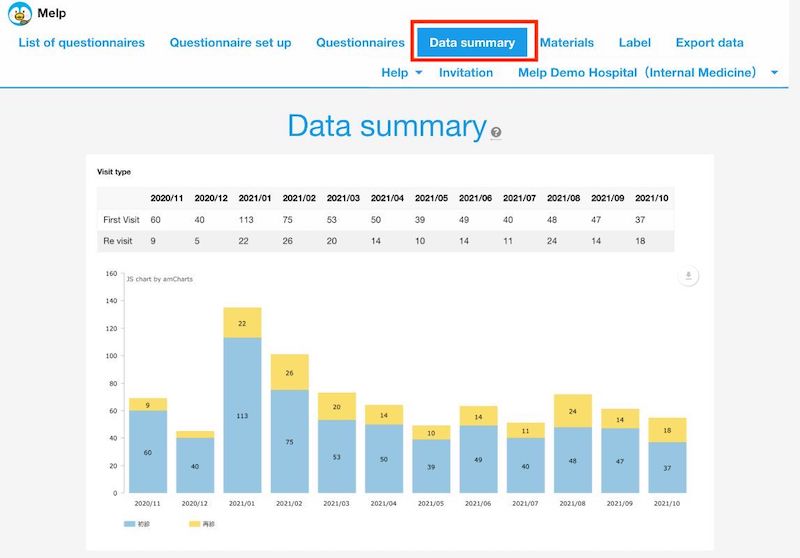
You can save the bar graph of the aggregate result as an image or output the aggregate result data as csv.


You can take as many totals as you like for each questionnaire, so you can use it as a patient survey.
