Melp operation with cloud-based electronic medical records
This article describes how to operate Melp in the case of a cloud-based EMR.
Sending medical questionnaire results to EMRs without using Bluetooth
In the case of a cloud-based EMR, the EMR is also connected to the Internet, so the results of the medical interview can be sent to the electronic medical record without using Bluetooth. There is no need to use a melp application.
1. Open the Medical Questionnaire List screen and click on the name of the patient whose medical questionnaire you want to send to the EMR
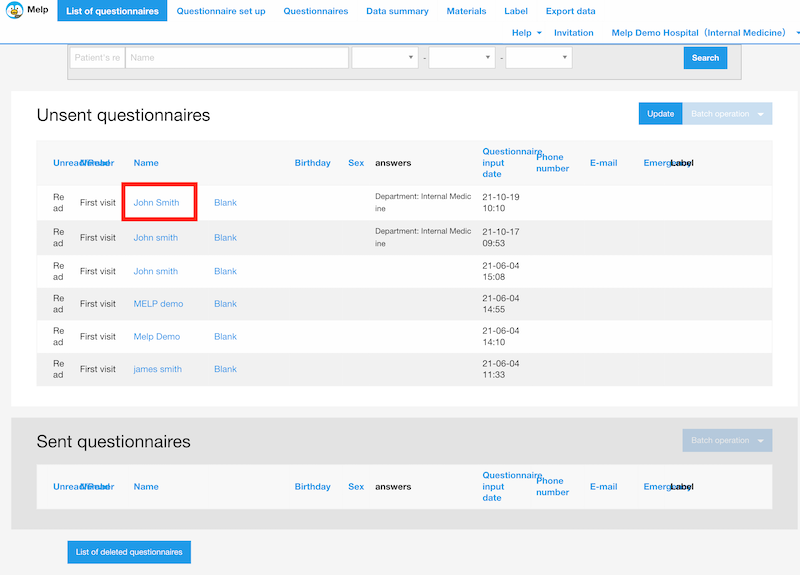
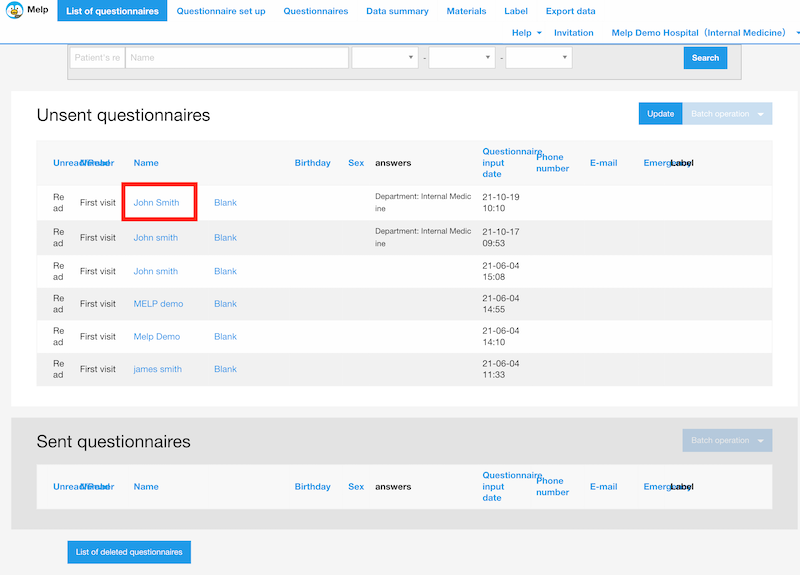
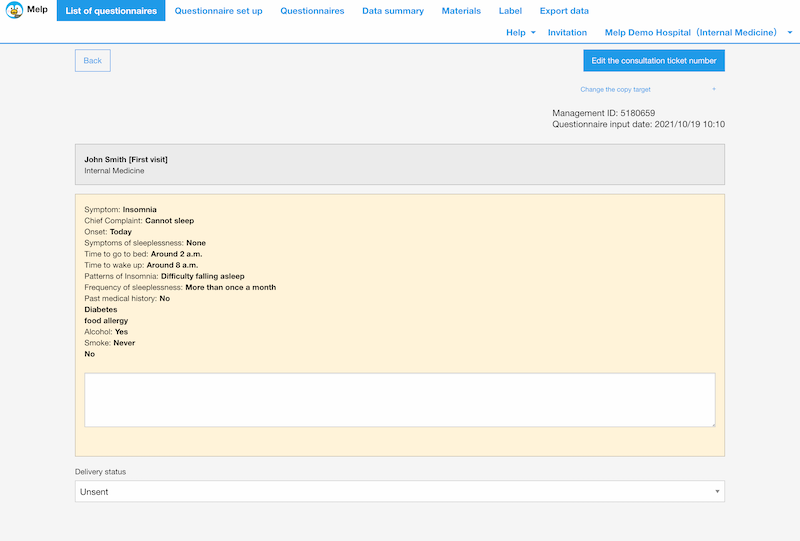
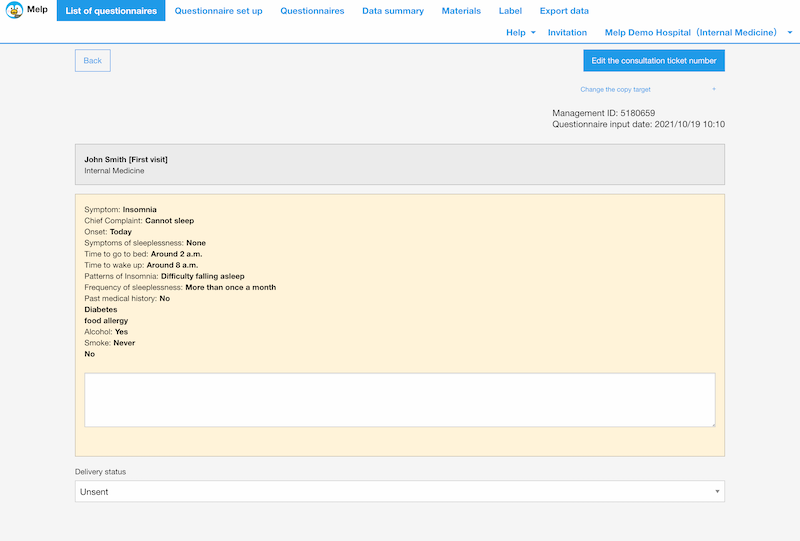
2. Place the Melp and the EMR side by side.
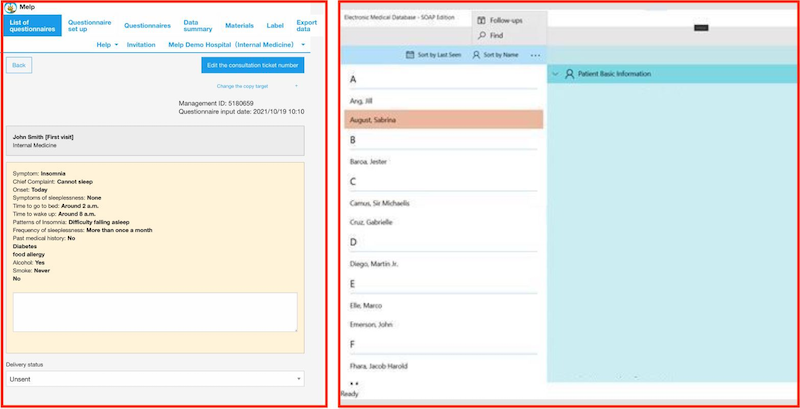
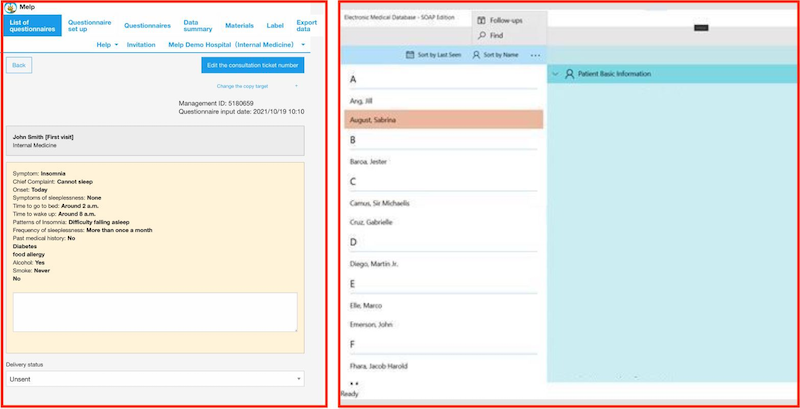
3. Copy Melp questionnaire and paste
In the upper right corner of the melp screen, there is a green button that says "Copy and send". Click on it to paste the message to the clipboard.
Then, move the cursor to the place in the EMR where you want to paste the medical questionnaire, and select Paste. You can also use shortcuts to paste questionnaires.
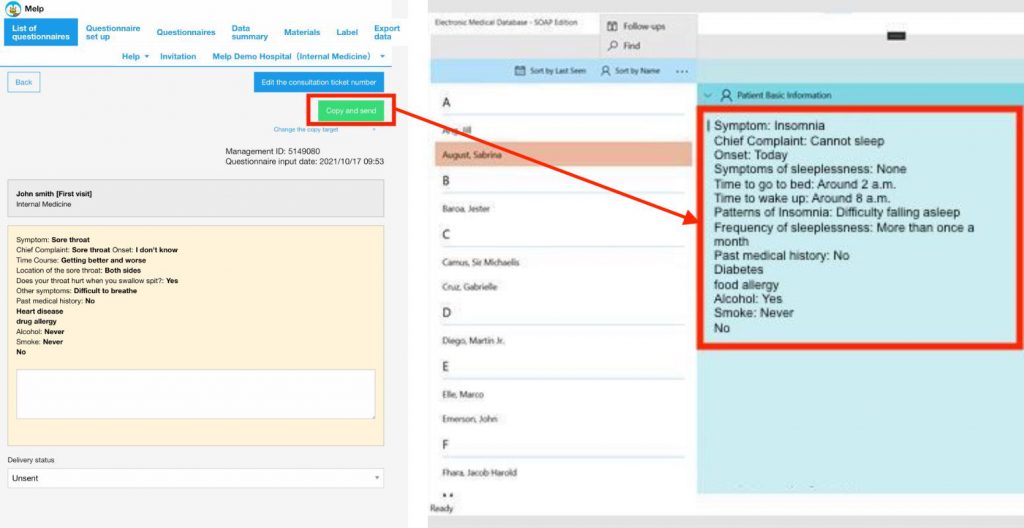
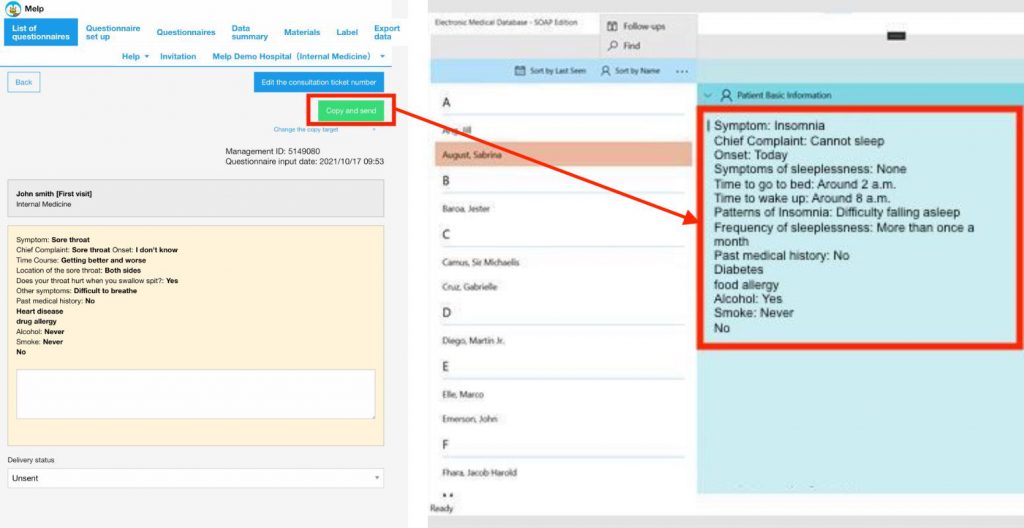
Of course, even in the case of a cloud-based EMR, it is possible to send a medical questionnaire from a melp application using Bluetooth. So, please use whichever method you prefer to send your medical questionnaire to the EMR.
